Newly hired employees receive all necessary documents from human resources to sign up for direct deposit.
If you are a current employee and would like to make changes to your direct deposit account(s), you can do it yourself in Paylocity.
Step 1 - select "Employees"
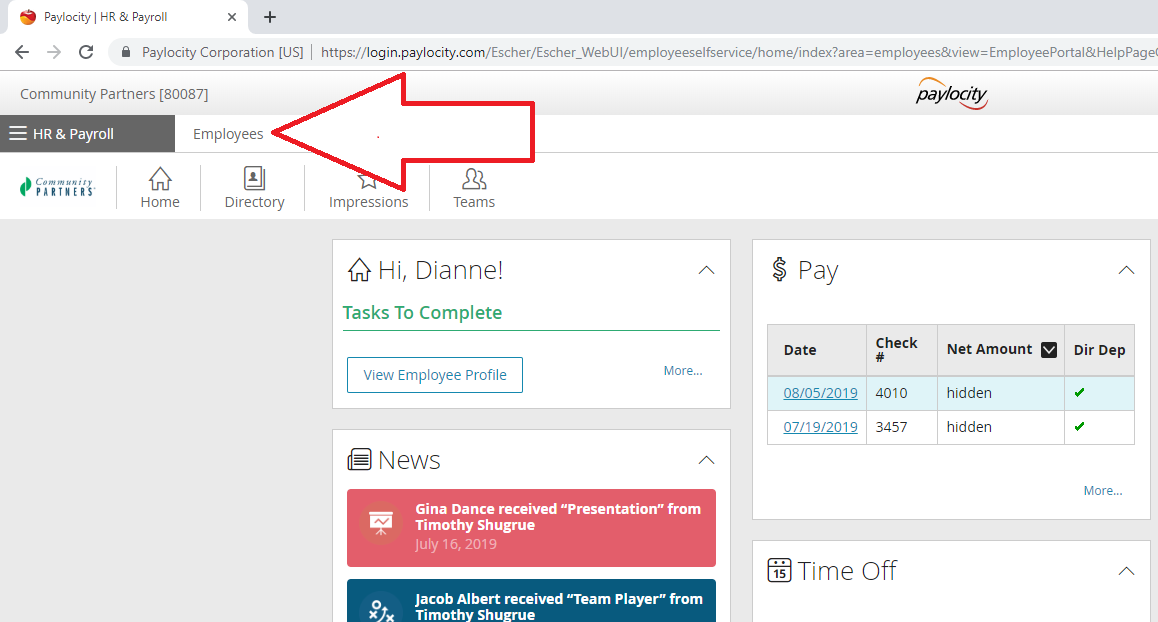
Step 2 - From the dropdown, select "Employee Payroll File".
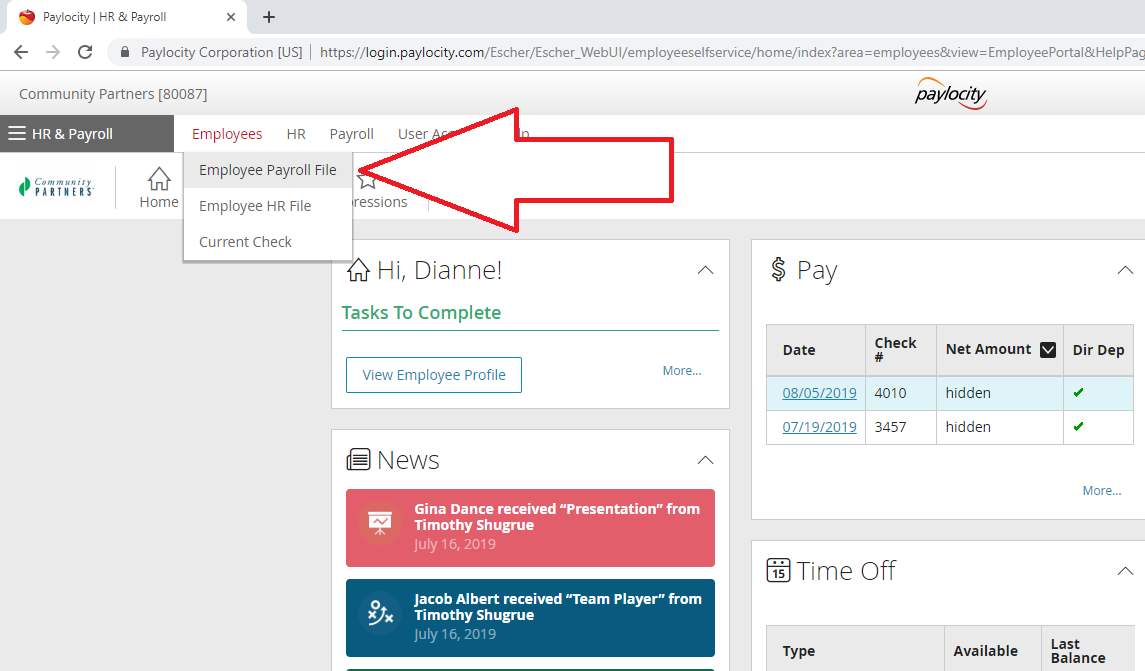
Step 3 - Select "Payroll Setup"
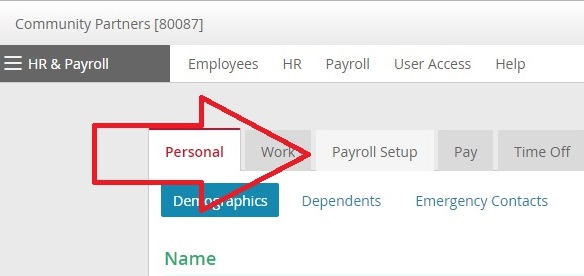
Step 4 - Select "Direct Deposit"
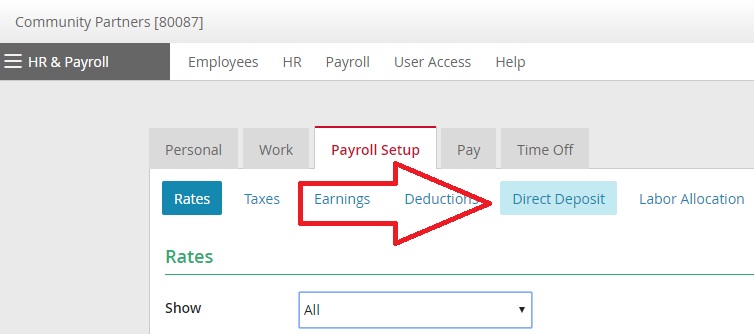
Step 5 -Under "Add or Edit Account" enter your bank account details
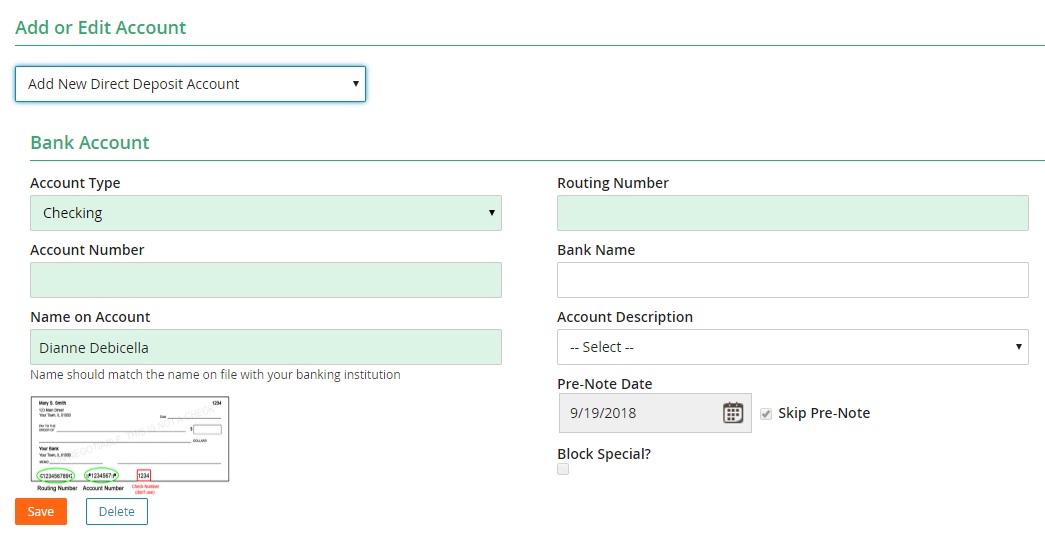
If you have any questions when adding or editing your direct deposit, please contact hr@CommunityPartners.org.
Comments
0 comments
Article is closed for comments.